Website Accessibility Notice
It is the goal of the Kodiak Island Borough School District that the information on its website be accessible to individuals with disabilities in compliance with the requirements of Section 504 of the Rehabilitation Act of 1973 and that the statute’s implementing regulations at 34 C.F.R. Part 104, and Title II of the Americans with Disabilities Act of 1990 and that statute’s implementing regulations at 28 C.F.R. Part 35.
To ensure that we meet or exceed these requirements, we continually review our site and modify pages to remove accessibility problems for people with disabilities. The documents on our site come in different formats. Many are in HTML format, accessible to people who use screen reading software and to those with other vision or mobility impairments. In creating HTML documents, we strive to follow Section 508 standards; for example, we include alternate text to describe graphics. Currently, our website contains many documents in Adobe Acrobat PDF file format. Most PDF files will be accessible to those who use assistive technology such as screen readers. Some legacy or software created PDF files may not be accessible. If you are experiencing difficulty reading any PDF files please contact Destiny Fitzgerald, Content Manager, at dfitzgerald01@kibsd.org and arrangements will be made to send you an alternate version.
What to do if you encounter a problem
If you have difficulty accessing any material on KIBSD.org, please contact Destiny Fitzgerald, Content Manager, at dfitzgerald01@kibsd.org and provide the URL (web address) of the material you tried to access, the problem you experienced and your contact information.
Grievances can be filed with the district using the procedures established by the Public Complaints Concerning Discrimination process Board Policy 1312.3 and Administrative Regulation 1312.3. Both policies are provided below. For more information please contact Natasha Kutchick, Secretary to the Board of Education, at Natasha.Kutchick@kibsd.org.
Accessibility Aids: Plug-ins and File Viewers
All plug-ins or other applications required by KIBSD web pages that are not included on the specific page are found as links from this page.
KIBSD does not endorse any of these products; they are listed below for the convenience of our visitors. Address questions about the particular plug-in or file viewer to the respective vendor.
Adobe Reader
Use Adobe Acrobat to read Portable Document Format (PDF) files. Download Adobe Reader
Microsoft Word
Microsoft offers Word file viewer and converter programs to enable those who do not have MS-Word or have another version of MS-Word to open and view MS-Word files. UPDATE: The Microsoft Word Viewer was retired in November 2017 and is no longer available for download. Viewing Word files is now only available by installing the Word mobile app. Download Word File Mobile App
Microsoft Excel
Microsoft offers Excel file viewer and converter programs to enable those who do not have MS-Excel or have another version of MS-Excel to view MS-Excel files. Download Excel File Viewer
Microsoft PowerPoint
Microsoft offers PowerPoint file viewer and converter programs to enable those who do not have MS-PowerPoint or have another version of MS-PowerPoint to view MS-PowerPoint files. Download PowerPoint File Viewer.